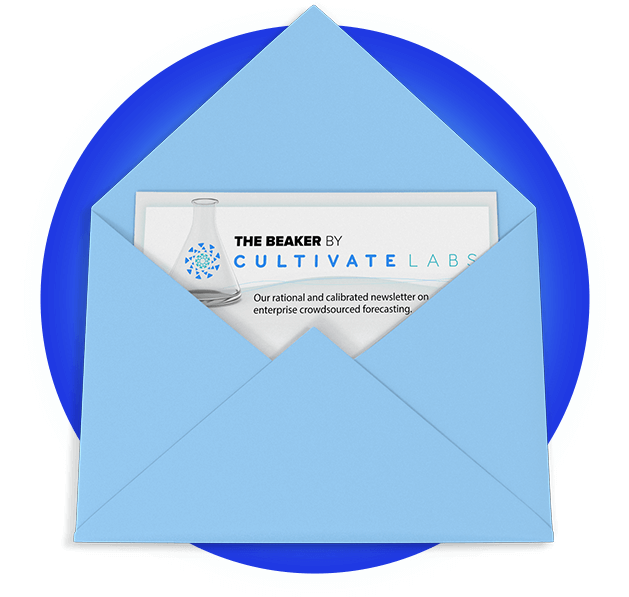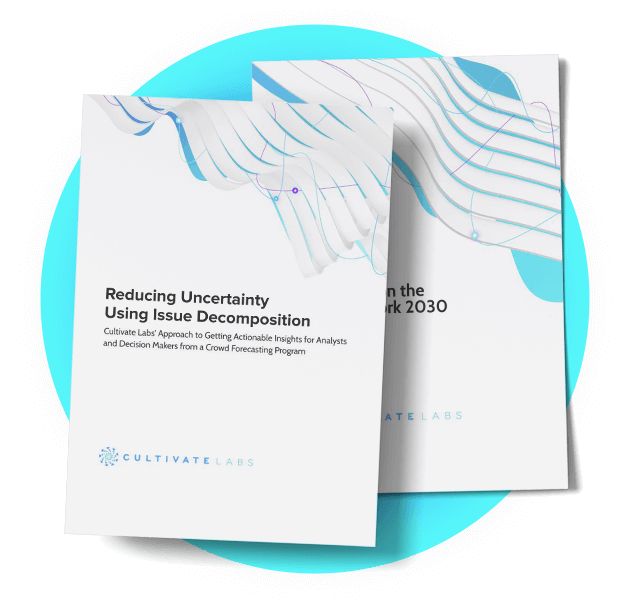Flashcast Features
Flashcast lets you poll your friends and co-workers for forecasts and keeps score of how everyone did.
Setup your Flashcast
Ask a question about what you want the audience to forecast, e.g. "Will it rain tomorrow in Chicago, IL?" Remember, you’ll be asking people to submit a probability (0-100% chance something will happen) so your question should have a verifiable outcome.
Setup and Presentation Features
- Easy question creation wizard
- Timer option to give a live audience a visual countdown
- Open and lock questions for responses
- Edit and archive questions
- Yes/no or multiple choice format
Make a Flashcast
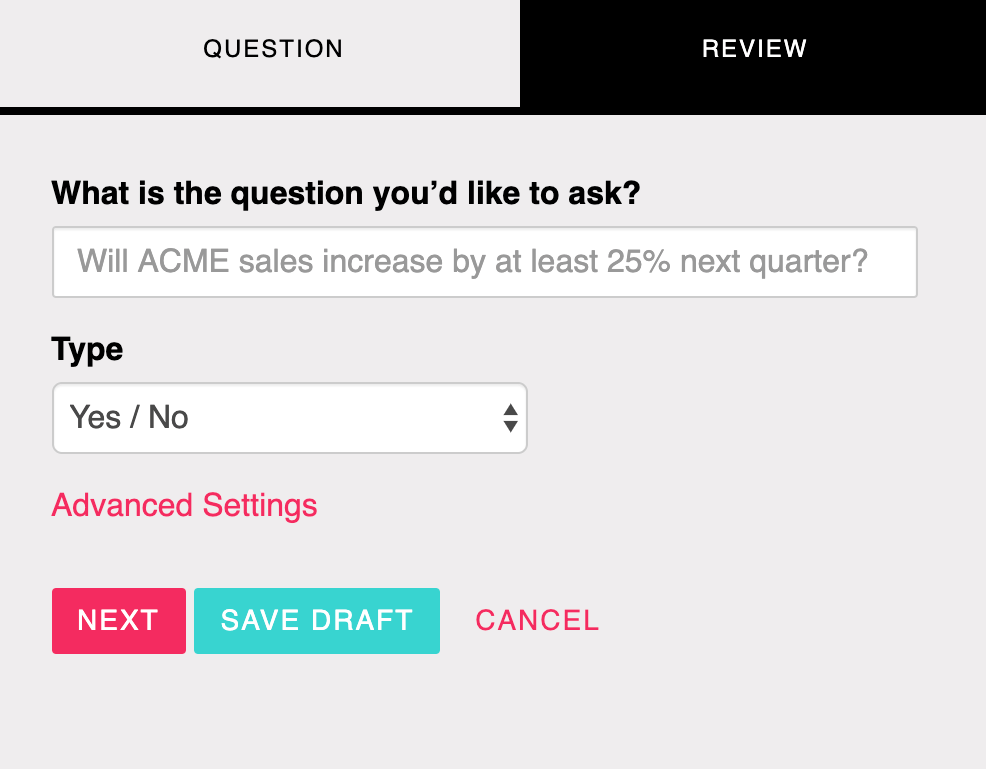
Invite people to forecast in a live meeting, or with a link on social media.
Interface and functionality features
- Participants use a PIN to access your Flashcast on flashcast.io keeping your question private, but easily accessible for your audience
- Web-based app can be accessed on a browser from any mobile device
- Participants enter a username to track their results and remain anonymous. We never share email addresses.
- Dead simple slider interface for inputting probabilities (0-100%)
Make a Flashcast
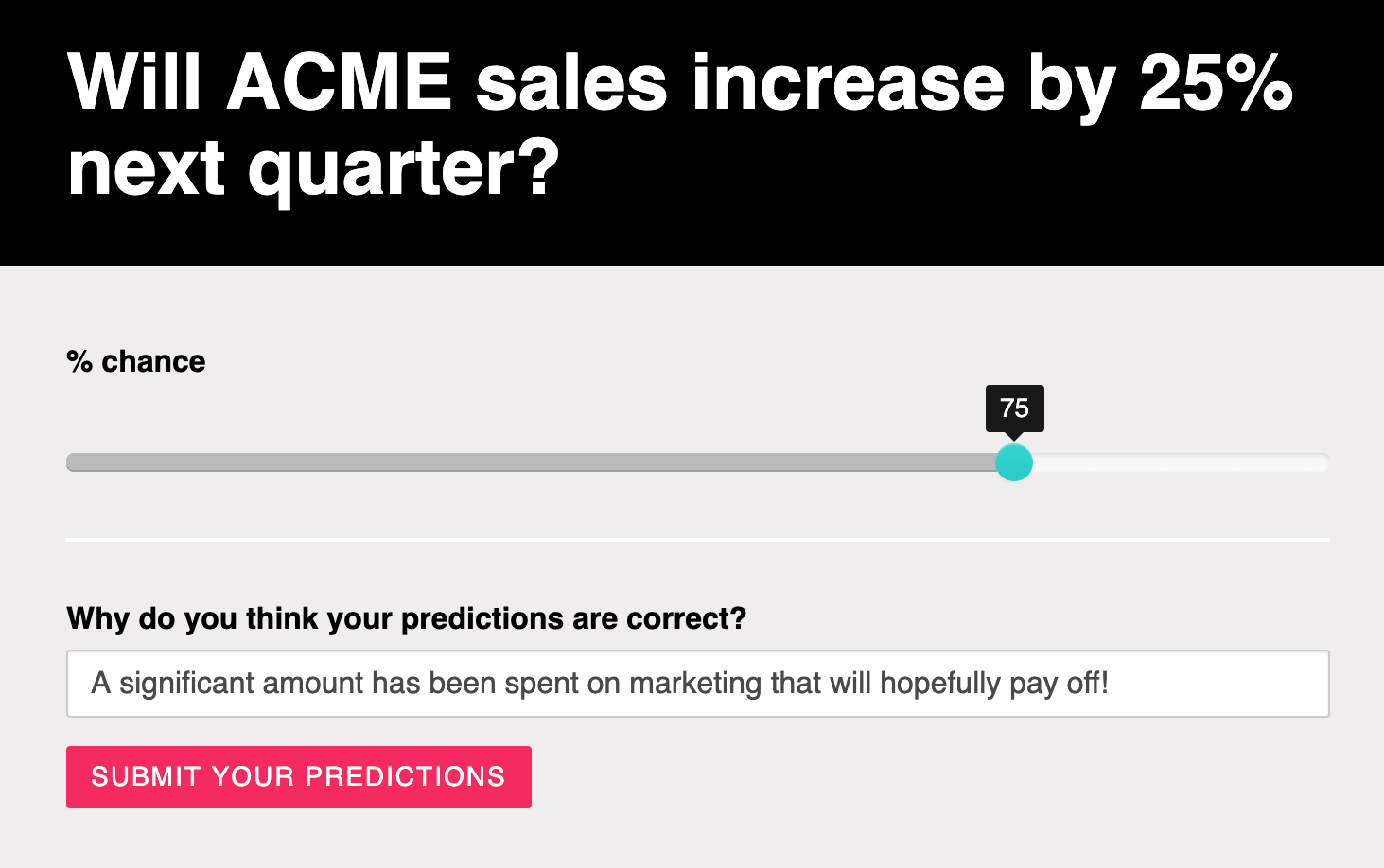
Watch audience forecasts aggregate in real time or come back and review later.
Audience Feedback Features
- Participants can enter optional rationales tied to their forecast for greater context
- They’ll see how their forecast compares to the crowd's consensus upon submission
Live Features
- Updated live results adjust in real-time
- Live countdown lets participants know how much time they have to forecast
Make a Flashcast
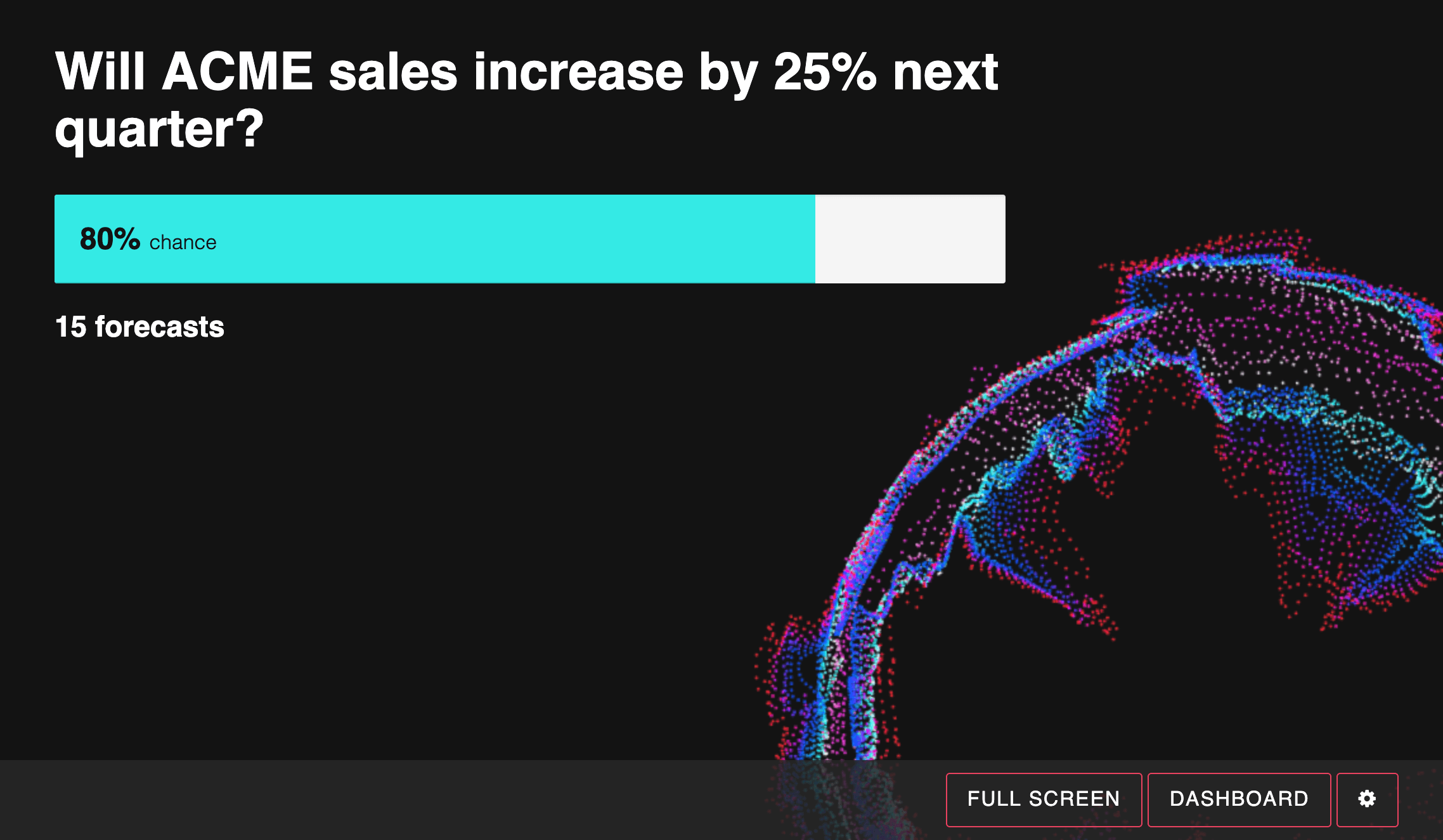
Declare a “right” answer and everyone will understand how they forecasted vs. actual.
Personal Analytics Features
- Declare a correct answer on the spot, or declare it later – participants can subscribe to receive results via email
- Participants receive personal analytics: how they did compared to crowd consensus
- Admin dashboard allows presenters to review overall results and commentary
Make a Flashcast
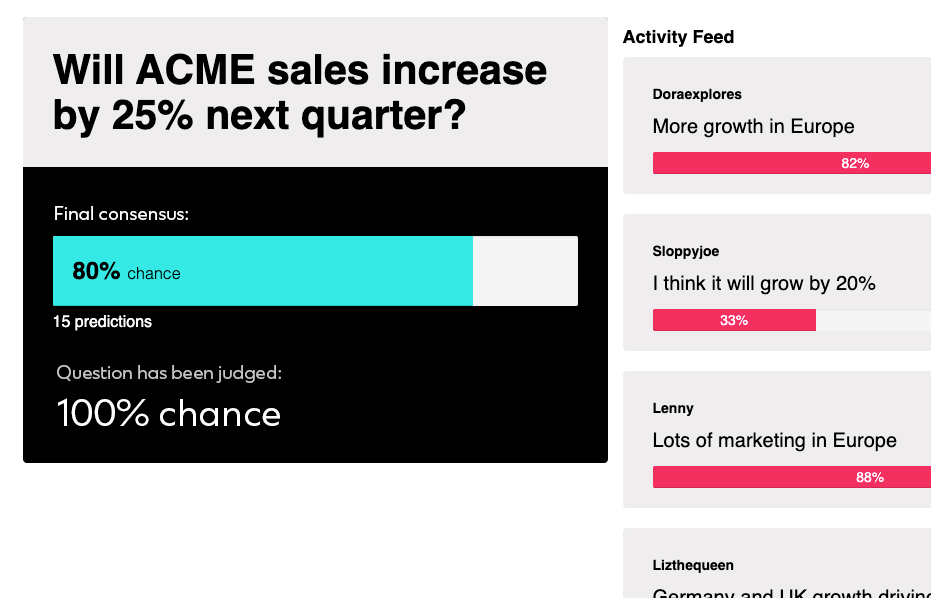
Easy to use web-based browser app for you the presenter, and your audience
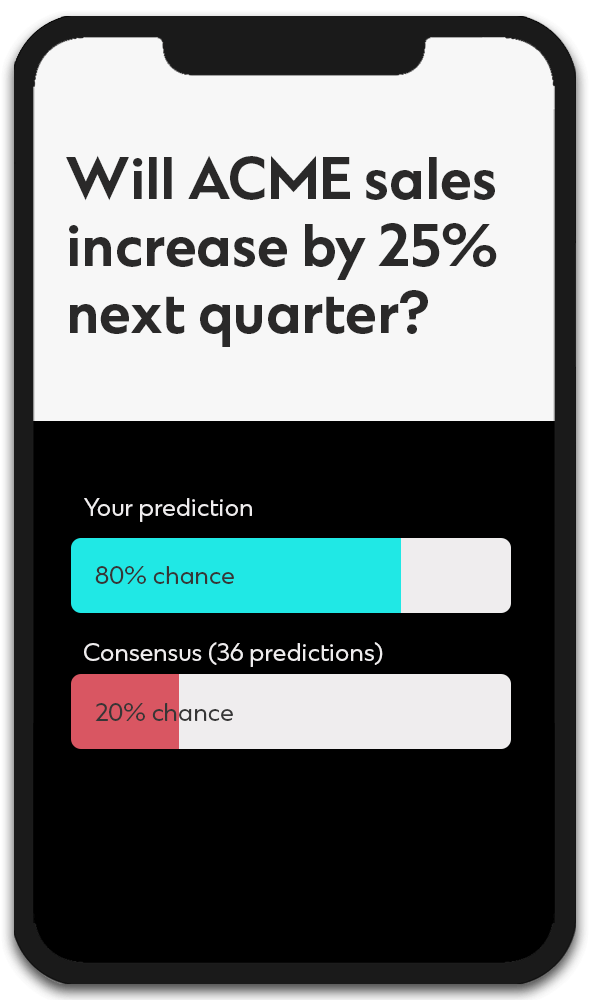
- No commitment
- Free version
- Unlimited predictions
- Unlimited commentary
- Instantly engaging
- Smarter than a poll